We know you love to save money using Pruvo.
But we also understand that for some of you, it´s preferable to pay for your hotel reservation at the hotel itself. That is why we recently added a new feature that will allow you to control the price alert emails you receive. In this post, I will share with you how to receive only pay later price drop alerts.
Let´s first understand the different type of hotel reservations that exist:
Free Cancellation vs Non Refundable
When booking a hotel, you will notice that there are reservations that are non refundable and that every change to them will incur a cost. On the other hand, there are free cancellation, which give you a lot of flexibility since you can cancel your reservation up to a few days prior to checking in
Pay Now vs Pay Later
Whether you chose a free cancellation or a non refundable reservation, most websites offer you two payment methods. One is paying online at the moment of booking. The other option is paying later on or when you actually arrive at the hotel. One thing that is extremely important to understand is the following: If you booked a free cancellation reservation, and chose the Pay Now option, even if you decide to cancel your reservation later on, your credit/debit card you used will automatically get reimbursed when you cancel your original reservation. Thus, there is no risk involved in opting for a Pay Now, free cancellation hotel reservation. On the contrary, many times Pay Now, free cancellation options are cheaper than Pay Later options.
Now that we understood that, let´s explain
How To Receive Only Pay Later Price Drop Alerts
Step 1: Login to your Pruvo account
The adjustment takes place in the settings configuration, thus you need to be logged in to make the change. You can login to your account here.
In case you don´t have an account with Pruvo yet, you can create an account for free here.
Step 2: Go to the notifications section
Once in your account, click on your name at the top of the page and open the notifications tab
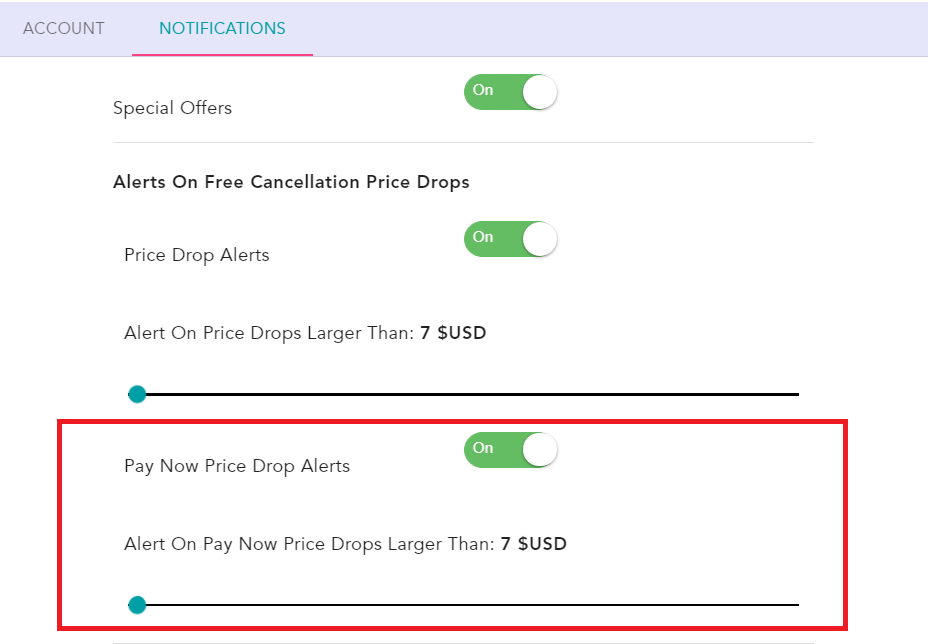
Step 3: Adjust alert notifications
Before you totally shut off Pay Now price drop alerts, we highly recommend that you leave it on and elevate the price drop amount from which you wish to receive alerts. Reason being is as mentioned above, some of the steepest price drops are with the Pay Now option. Imagine you shut off completely the alerts, and Pruvo suddenly found a 47% price drop to your hotel reservation that included the Pay Now option, but you never found out about it because you had your alerts off?!
If you want to elevate the price drop amount from which you wish to receive alerts, just move the blue point till the amount from which you don´t mind paying upfront for your hotel reservation
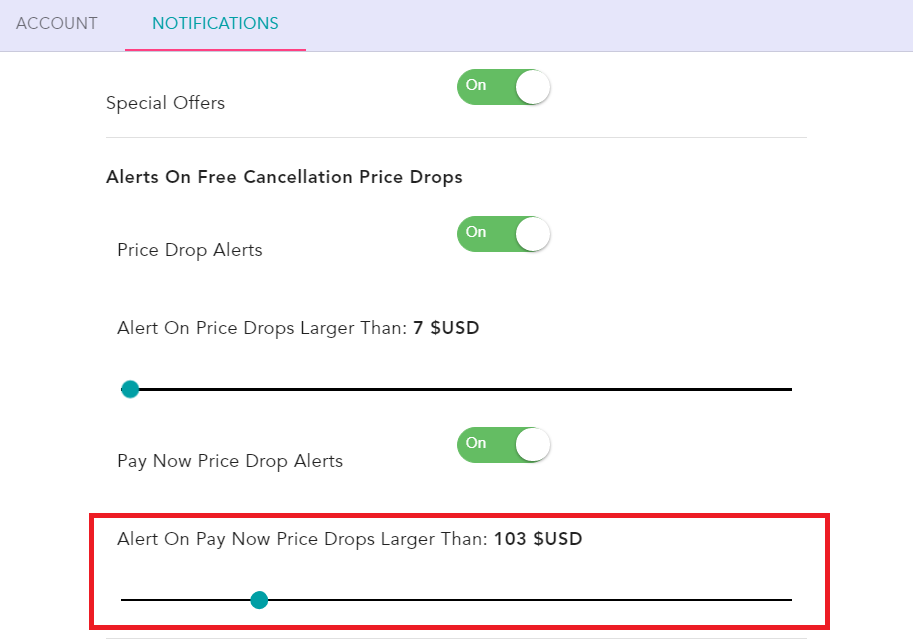
If you prefer to shut off completely the Pay Now alerts, you can do so by switching the green button off
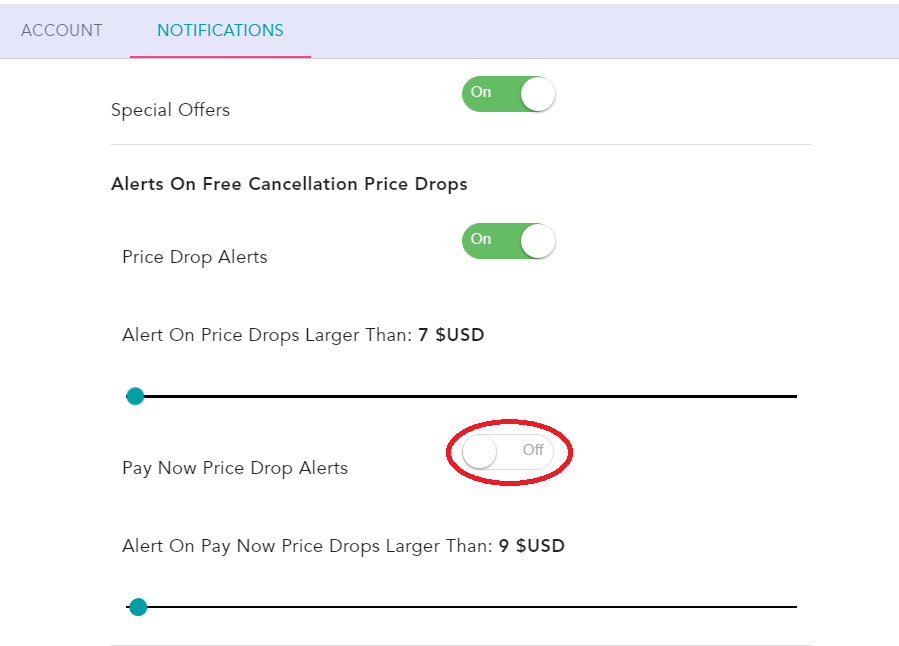
Pruvo takes much pride in being the only price drop alert service that allows customers to customize their offers and control the decision making process. Now you know how to receive only pay later price drop alerts using Pruvo’s free service.
Here are some more articles that you will help you understand all of Pruvo´s unique features:
- How to use Pruvo’s Google Chrome Extension
- Complete guide to booking insanely cheap flights
- How to rent a car for $1 a day